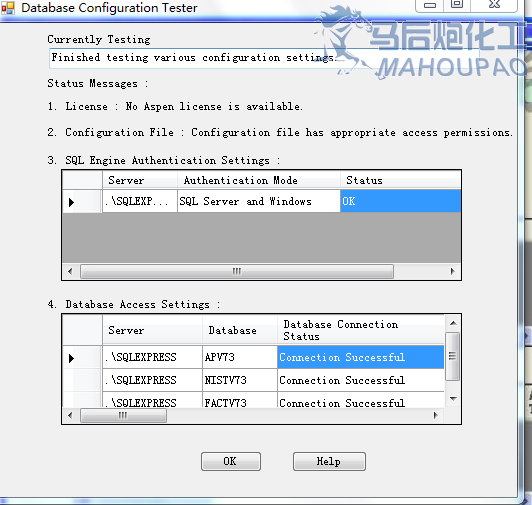
安装步骤按7.2方式,测试结果如上图,求教解决办法
if you already installed aspenone 7.2 then you need only to save the file STRGXI2.dll before you install aspenOne 7.3.
After installing aspenOne 7.3 you copy back the file STRGXI2.dll.
The file STRGXI2.dll is to find in %system %\Program Files\Common Files\Hyprotech\Shared
river1867 发表于 2011-10-17 21:32
这个是我安装aspen7.2时生成的的文件,希望都楼主有帮助。祝成功!
你好,问一下你的7.2能打开7.1的文件吗?我的怎么打不开啊?
river1867 发表于 2011-10-17 21:32
这个是我安装aspen7.2时生成的的文件,希望都楼主有帮助。祝成功!
为什么我总是下不下来附件呢?但是马蹄金扣了,伤心啊,
The file STRGXI2.dll is to find in %system %\Program Files\Common Files\Hyprotech\Shared
是从7.2安装好的系统向外COPY,这样吧。
river1867 发表于 2011-10-17 21:32
这个是我安装aspen7.2时生成的的文件,希望都楼主有帮助。祝成功!
非常感谢这位朋友的分享,替换文件后已经安装成功了,多谢!
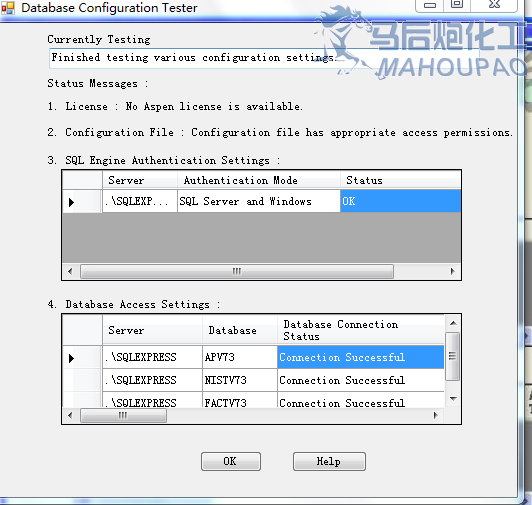
 STRGXI2.dll (1.48 MB)
STRGXI2.dll (1.48 MB)